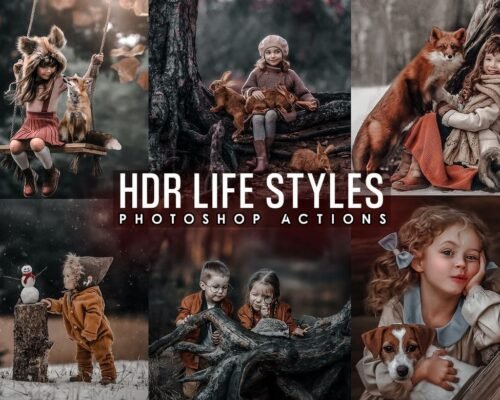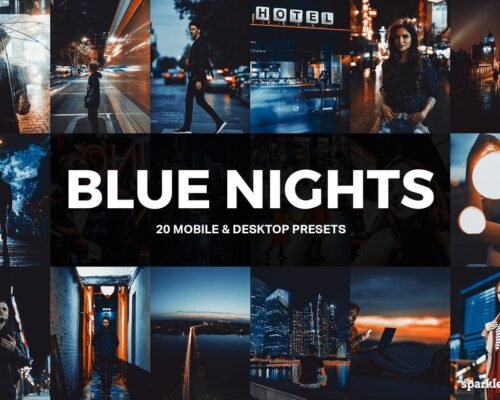Indulge your photography with the luscious tones of our Papaya Cream Presets. Perfect for enhancing portraits, lifestyle shots, and travel imagery, these presets provide a warm, creamy aesthetic that adds a touch of sweetness to your photos. With their unique ability to highlight soft skin tones and bring out vibrant colors, the Papaya Cream Presets are ideal for capturing those sunny, feel-good moments.
Key Features:
- Warm Color Enhancement: Infuses your images with a soft, warm glow that mimics the delightful hues of a ripe papaya, ideal for creating inviting visuals.
- Skin Tone Refinement: Enhances skin tones beautifully, ensuring that portraits look natural and flattering, perfect for wedding and portrait photographers.
- Ease of Use: Designed for photographers of all skill levels, making it easy to apply these presets with just a few clicks.
How to Apply:
- Import your images into Adobe Lightroom.
- Navigate to the Develop module.
- Open the presets panel and find the Papaya Cream Presets.
- Click on the preset of your choice to apply it to your image.
- Adjust exposure and saturation settings to customize the final look.
Why Choose:
Choose the Papaya Cream Presets for an effortless way to infuse your photography with warmth and vibrancy. Whether you’re shooting outdoor portraits, travel adventures, or intimate gatherings, these presets will help you create stunning images that evoke a sense of joy and relaxation. Elevate your editing game with the Papaya Cream Presets and transform your photos into sweet, eye-catching works of art.