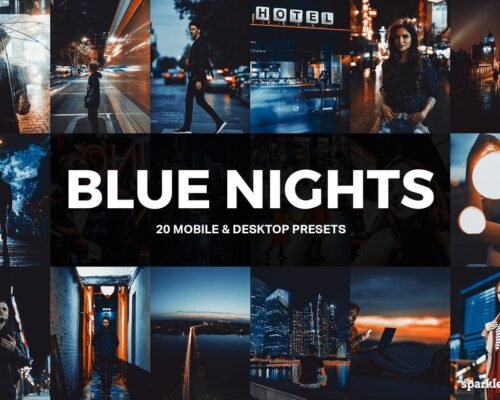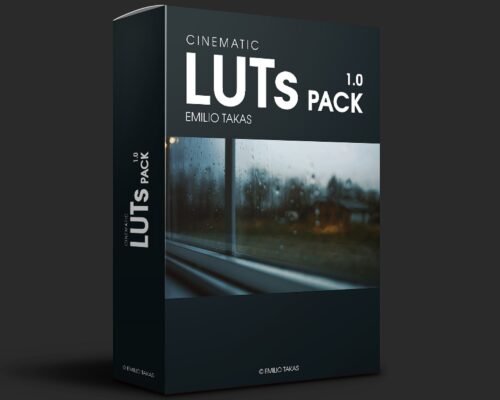Transform your photos with the Retro Aesthetic Presets, designed to infuse your images with a nostalgic vibe reminiscent of the golden days of photography. Perfect for creating a vintage feel, these presets emphasize warm tones, soft contrasts, and grainy textures that evoke a sense of nostalgia and charm. Whether you’re capturing street scenes, portraits, or landscapes, these presets will transport your audience to a simpler time with their beautiful, timeless aesthetic.
Key Features:
- Warm Vintage Tones: Enhance your photos with soft yellows and rich browns, reminiscent of classic film photography.
- Grain & Texture: Add a subtle grain effect for that authentic retro look, giving your images depth and character.
- Easy to Use: Suitable for both beginners and experienced photographers, these presets can be applied with just one click for stunning results.
How to Apply:
- Open your photo in Adobe Lightroom.
- Navigate to the Develop module.
- In the presets panel, find the Retro Aesthetic Presets.
- Click on the preset of your choice to apply it to your photo.
- Adjust the exposure, contrast, and other settings as desired for a customized finish.
Why Choose:
Choosing the Retro Aesthetic Presets means embracing a unique editing style that stands out in today’s visually-driven world. These presets not only streamline your editing workflow but also help you create a cohesive and memorable visual story across your portfolio. Perfect for social media, blogs, and personal projects, these presets will enhance your images with a nostalgic flair that resonates with viewers, ensuring your work gets the attention it deserves.