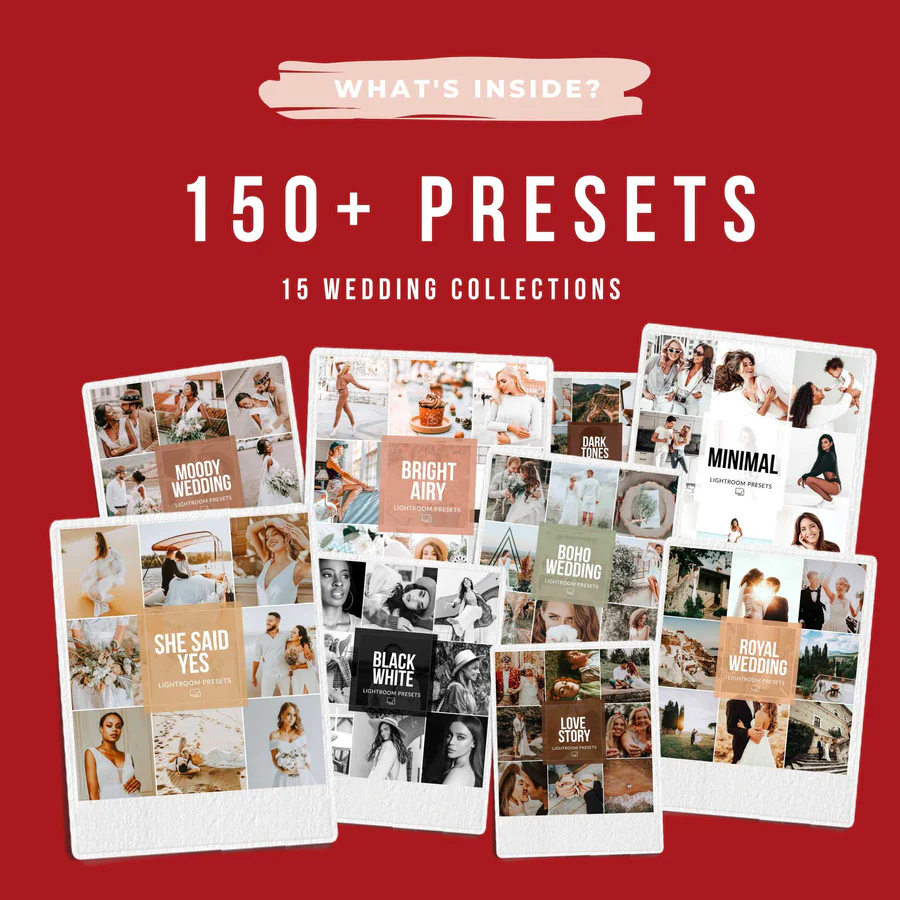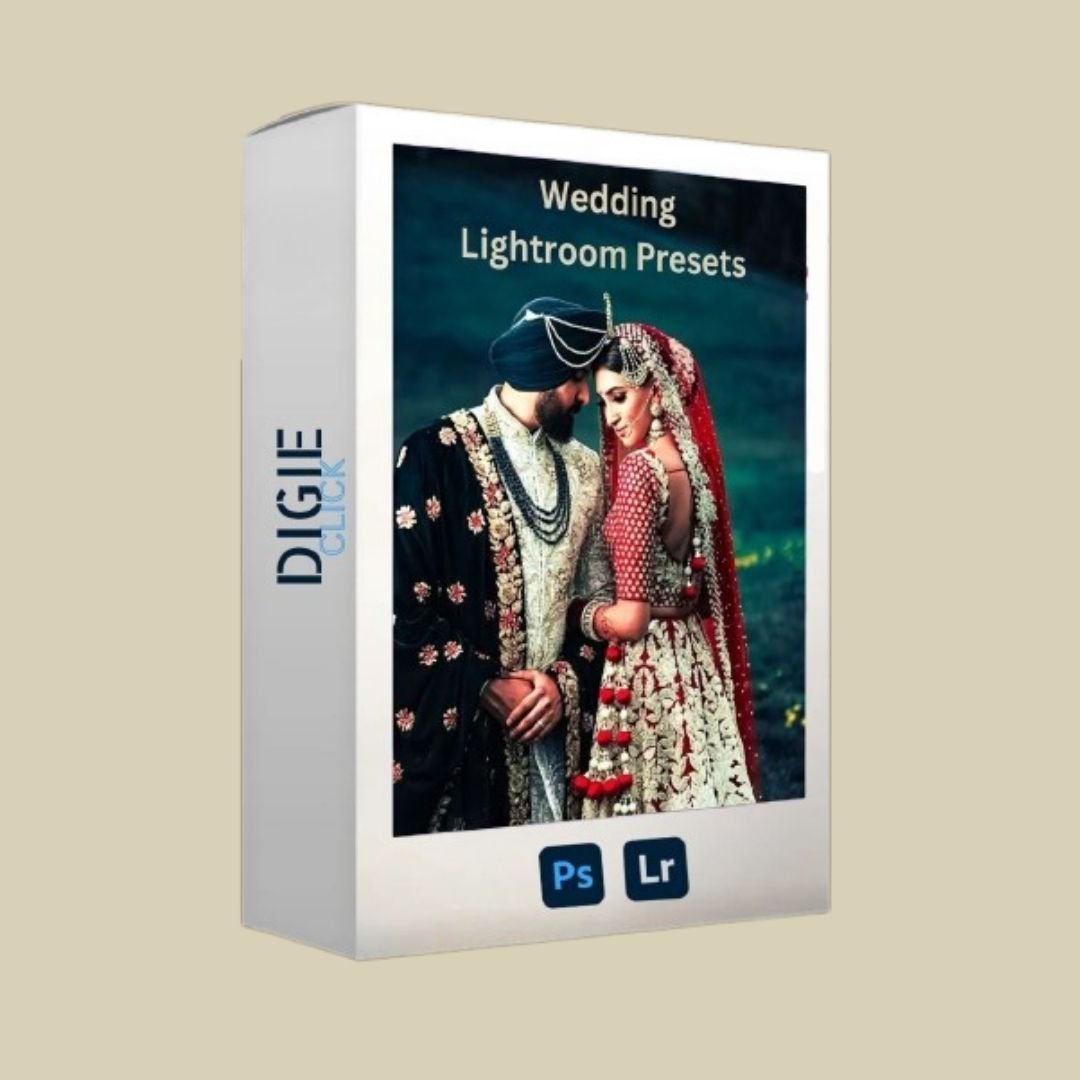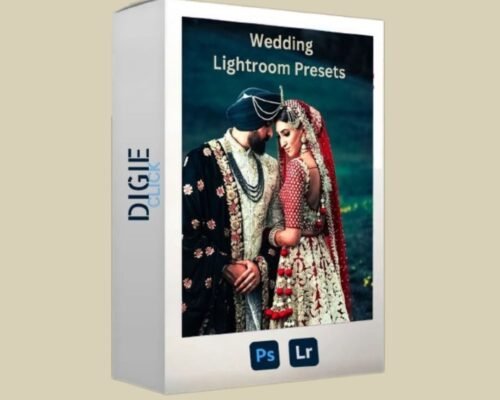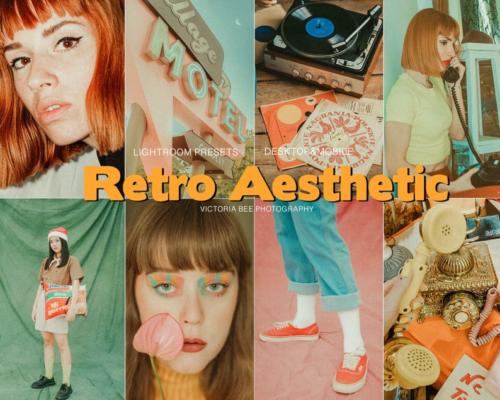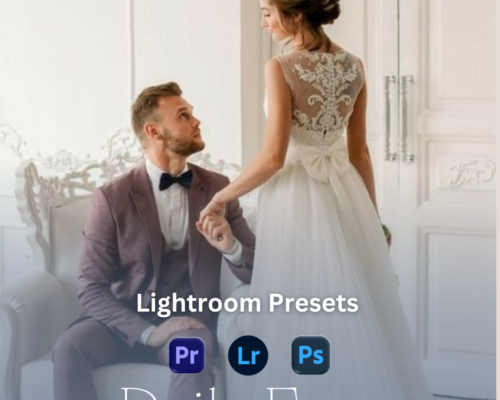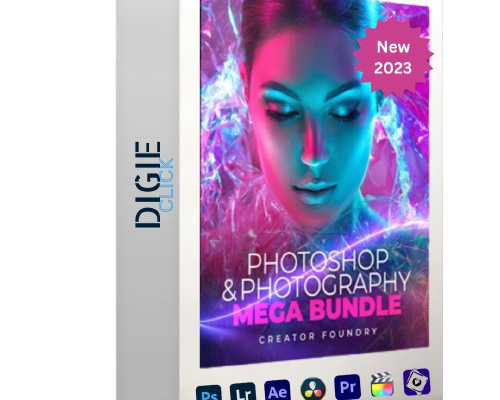1074 Wedding Lightroom Presets is all you need, It has 1074 Unique and different tones for your photograph. After this, You don’t need to rely on anything this is one of the finest presets and the best thing about 1074 Wedding Lightroom Presets, this is specially designed for photographs which has a human figure in it so we have made sure that this presets preserves the skin color. 1074 Wedding Lightroom Presets are tested on tons of photographs and we personally use these presets for ourselves.
😊 GREAT CUSTOMER SERVICE:
I want to make sure that you’re satisfied on your purchase so in case you have any issues just send me a message directly on Instagram 🙂
⚠️ Due to changes in lighting, camera setting, and style, you may have to make slight changes to each photo after applying the preset. Don’t hesitate to contact me if you need help in editing, I would be more than happy to help!
These Lightroom presets are tailored for Indian weddings but will also work out for western weddings giving a golden and warm touch to your photos and make it look more sensational!

Royal Wedding

Iphone Wedding

Majestic Wedding

Top Wedding

Airy Wedding

Boho Wedding

Moody Wedding