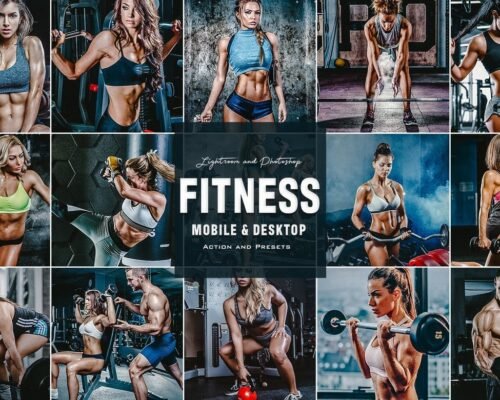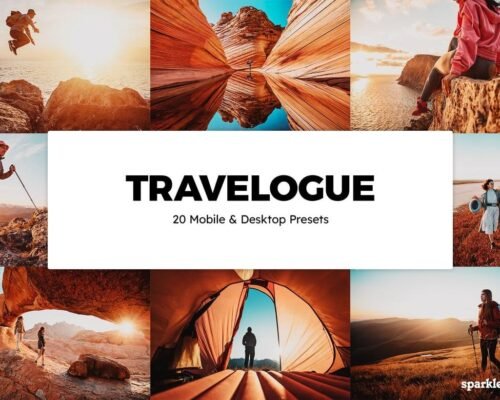Transform your photos with the Peach Blues Presets, designed to infuse your images with a delightful blend of warm peach tones and cool blues. Perfect for lifestyle, portrait, and travel photography, these presets create a unique, vibrant aesthetic that enhances the beauty of your subjects and surroundings.
Key Features:
- Warm Peach Undertones: Add a soft, warm glow to your images, giving them a fresh and inviting feel that complements a variety of subjects.
- Cool Blue Accents: Balance warmth with cool blues, enhancing skies and water elements for a striking contrast that draws attention to your focal points.
- One-Click Application: Easily apply the preset with a single click, streamlining your editing process and saving you valuable time while maintaining high-quality results.
How to Apply:
- Open Adobe Lightroom and import your desired images.
- Navigate to the Develop module to access your editing tools.
- Find the Peach Blues Presets in the presets panel on the left.
- Click on the preset you want to apply; it will instantly enhance your photo.
- Adjust exposure, contrast, and other settings as necessary to achieve your desired look.
Why Choose:
Opt for the Peach Blues Presets to elevate your photography effortlessly. These presets are ideal for photographers looking to achieve a vibrant, cohesive aesthetic across their portfolio. Perfect for social media content, blog posts, and personal projects, they bring out the best in your images, making them stand out in a crowded digital space. With their unique blend of colors, these presets allow you to express your creativity while simplifying your editing workflow.