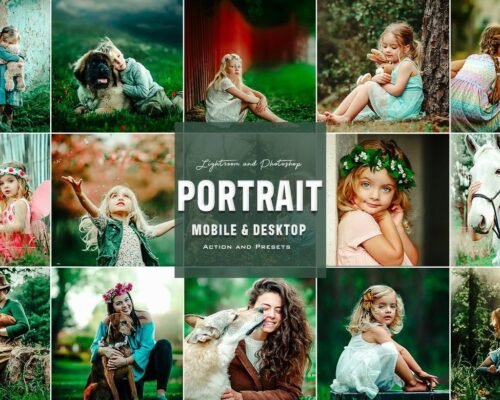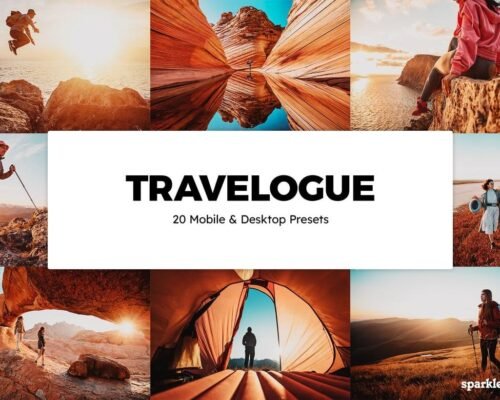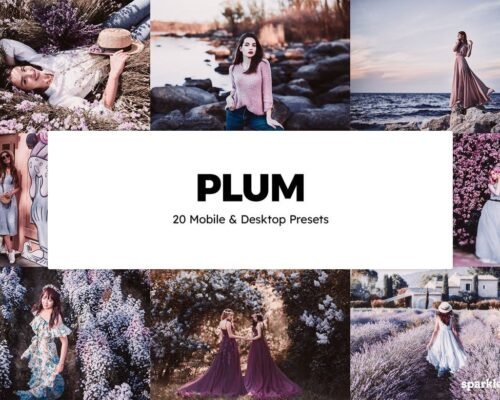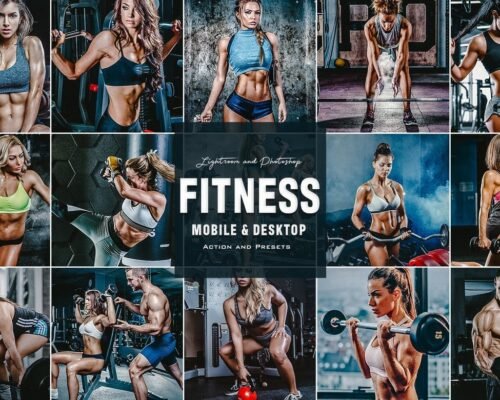Browny Lightroom presets are designed to give photos a warm, brownish tone that can evoke a vintage, earthy, or rustic feel. Here’s a detailed description of what you might expect from high-quality browny presets:
- Warm Tones: These presets typically add a brown or sepia tint to the images, creating a warm and cozy atmosphere. The color balance is shifted towards the brown spectrum, which can add a nostalgic or classic look.
- Rich Contrast: Browny presets often enhance contrast to make the colors and details more pronounced. This contrast can help in highlighting textures and creating a more dynamic and engaging visual effect.
- Soft Highlights and Shadows: To complement the warm tones, these presets might soften highlights and shadows, giving the photo a smooth and well-balanced appearance. This can also add to the vintage or cinematic quality.
- Muted Colors: If the preset is applied to color photos, it usually desaturates the colors, making them appear more muted and toned down. This effect adds to the overall brownish hue and can give a more subdued, timeless quality.
- Vintage Effects: Many browny presets include elements that mimic old film effects, such as subtle grain or faded colors. This can enhance the vintage or retro feel of the image.
- Textural Enhancement: These presets might also emphasize textures, giving a more tactile quality to surfaces and details, which can be particularly effective in portraiture and landscape photography.
- Adjustable Settings: Quality presets allow for customization, letting you tweak the intensity of the brown tones, contrast, and other parameters to better fit your specific photo and style.
Overall, browny Lightroom presets are great for creating a warm, nostalgic look in your photos, making them ideal for lifestyle shots, portraits, and travel images where you want to convey a classic or earthy vibe.