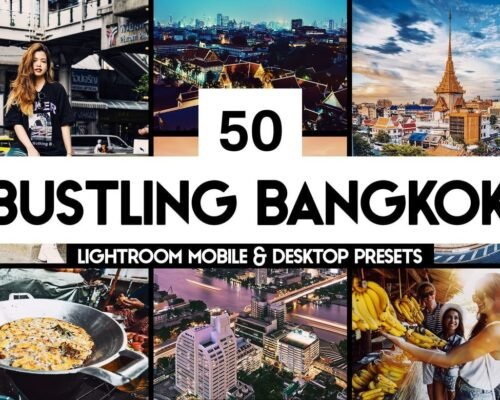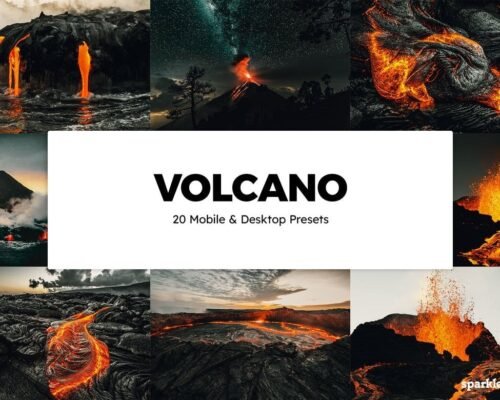Unleash the vibrant charm of the past with the Retro Candy Presets! Designed to give your photos a playful and colorful twist, these presets bring a burst of fun reminiscent of nostalgic candy stores. Ideal for enhancing everything from portraits to landscapes, the Retro Candy Presets infuse your images with bright hues, soft pastel tones, and a dreamy, whimsical feel that captures the essence of youthful joy.
Key Features:
- Vibrant Color Enhancements: Bring out bright and lively colors that add energy and excitement to your images, making them pop.
- Soft Pastel Tones: Achieve a dreamy look with soft pastel hues, perfect for creating a nostalgic candy-inspired atmosphere.
- User-Friendly: Whether you’re a beginner or a seasoned pro, applying these presets is a breeze, allowing for quick edits without sacrificing quality.
How to Apply:
- Open your photo in Adobe Lightroom.
- Go to the Develop module.
- Locate the Retro Candy Presets in the presets panel.
- Click on your desired preset to instantly transform your photo.
- Fine-tune exposure, contrast, and other settings as needed to achieve your desired look.
Why Choose:
Opting for the Retro Candy Presets means embracing a unique editing style that stands out in a crowded visual landscape. These presets not only simplify your editing process but also help you create a cohesive, playful aesthetic throughout your portfolio. Perfect for social media, blogs, and personal projects, the Retro Candy Presets invite viewers to indulge in a delightful visual experience, ensuring your photos leave a lasting impression.