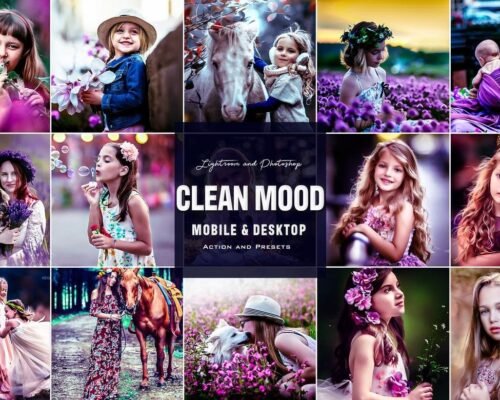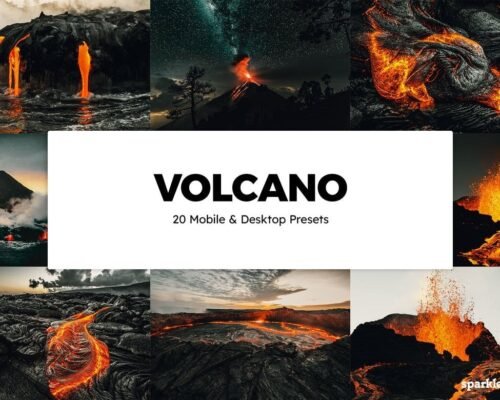Transform your photographs with the Retro Cream Presets, designed to evoke the warmth and nostalgia of vintage photography. These presets provide a creamy, soft-toned look that enhances the mood of any image, giving it an inviting and timeless quality. Perfect for portrait, lifestyle, and travel photography, the Retro Cream Presets will make your images feel like cherished memories.
Key Features:
- Soft Creamy Tones: Add a subtle warmth to your images, enhancing skin tones and giving landscapes a dreamy quality.
- Film-like Aesthetic: Achieve that classic retro feel, reminiscent of film photography, without the hassle of shooting on film.
- Easy to Use: These presets are designed for photographers of all levels. Quickly apply and adjust to create stunning results effortlessly.
How to Apply:
- Open your image in Adobe Lightroom.
- Navigate to the Develop module.
- Locate the Retro Cream Presets in the presets panel.
- Click on the desired preset to apply it to your photo.
- Fine-tune adjustments for exposure, contrast, and other settings to enhance your image further.
Why Choose:
The Retro Cream Presets are the perfect choice for those looking to infuse their images with a soft, nostalgic touch. Whether you’re capturing everyday moments or special occasions, these presets offer versatility and ease of use, allowing you to achieve a cohesive and timeless aesthetic. Stand out in the crowded photography space by embracing a retro vibe that resonates with viewers and evokes fond memories.